Navigating the world of employee scheduling is vital for small business owners, and finding the right software solution can make all the difference. It’s about more than just filling slots on a calendar; it’s about optimizing time, managing resources, and boosting productivity.
This guide will explore the top employee scheduling software solutions, offering insights to help small businesses thrive in an ever-changing work environment.
Employee Scheduling Software: The Basics
Employee scheduling software is a game-changer for small businesses, streamlining the complex task of organizing work shifts. This type of software simplifies creating and managing schedules, making it easier to balance employee availability with business needs.
It’s more than just a digital calendar; it’s a tool that enhances efficiency, reduces scheduling conflicts, and even improves employee satisfaction. For small businesses, this means less time spent on scheduling and more time focusing on growth.
Top Employee Scheduling Software Solutions
Now that we understand the basics, let’s dive into the top employee scheduling software solutions. These tools stand out for their features, ease of use, and reliability.
Free Employee Scheduling Software
Let’s start our exploration with a look at free employee scheduling software options. These solutions offer essential features that you can begin using without the cost, perfect for budget-conscious businesses.
Connecteam

Connecteam is a comprehensive employee scheduling app designed to streamline the process for businesses of all sizes. It stands out for its user-friendly interface, making it easy to create, edit, and share schedules. Beyond just scheduling, Connecteam offers features like time tracking, task management, and employee communication, all within a single platform.
This versatility makes it a great choice for businesses seeking an all-in-one solution to not only manage schedules but also enhance overall workforce management and employee engagement.
Homebase

Homebase offers a robust employee scheduling solution tailored to the needs of small to medium-sized businesses. Its intuitive design allows for quick schedule creation and adjustments. Homebase goes beyond basic scheduling with features like time tracking, team communication, and HR tools.
A standout feature is its ability to forecast labor costs while scheduling, helping businesses manage budgets more effectively. Additionally, Homebase provides valuable insights into labor trends, aiding in data-driven decision-making.
Sling
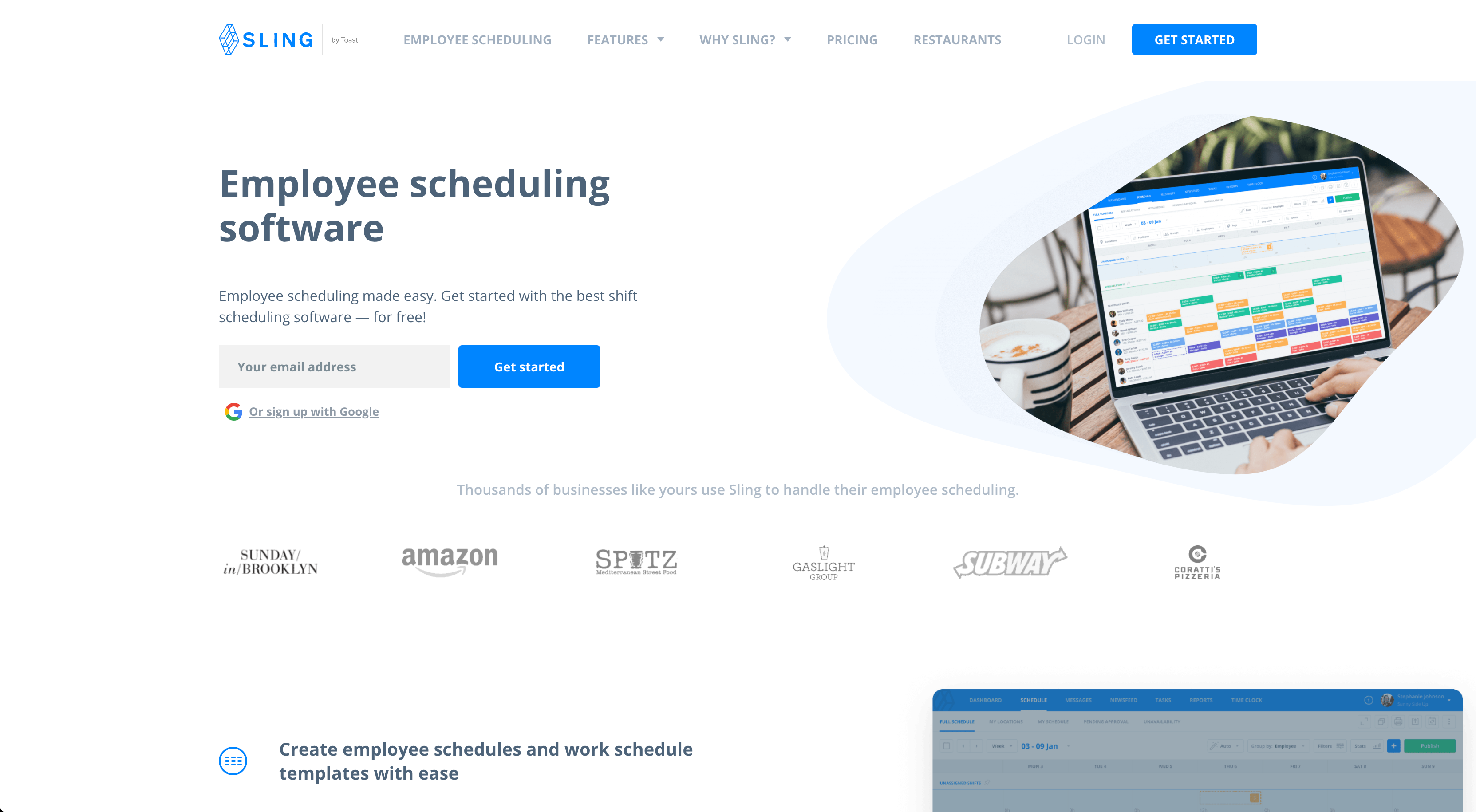
Sling is a versatile employee scheduling tool that caters to various business sectors. It excels in providing flexible scheduling options, including recurring shifts and easy shift swaps. Sling’s strength lies in its ability to integrate scheduling with time tracking, labor cost analysis, and communication tools, offering a holistic approach to workforce management.
Its user-friendly interface and mobile app make it accessible for both managers and employees, promoting efficiency and streamlining the scheduling process.
7shifts

7shifts is specifically designed for the restaurant industry, addressing the unique scheduling challenges faced by food service businesses. It offers features like shift trading, time-off requests, and real-time budgeting tools, all aimed at simplifying the complex scheduling needs of restaurants. 7shifts also integrates with popular POS systems, enhancing its utility in managing labor costs and employee performance.
Its specialized focus on the restaurant sector makes it a preferred choice for businesses looking for a tailored scheduling solution in this field.
Open Source Employee Scheduling Software
Now, let’s delve into open-source employee scheduling software. These options provide customizable and flexible solutions for those who prefer hands-on control and adaptation.
Open HRMS

Open HRMS stands out as an all-encompassing human resource management solution. While it offers a variety of HR tools, its employee scheduling feature is particularly noteworthy for its comprehensive approach. Open HRMS is ideal for businesses looking for an open-source solution that can be customized to fit their unique needs.
With features like attendance tracking, leave management and shift scheduling, it offers a versatile platform for managing a diverse workforce. Its open-source nature allows for greater flexibility and customization, making it a suitable choice for businesses with specific scheduling requirements.
TimeForge

TimeForge is tailored to meet the dynamic needs of retail and hospitality businesses. It focuses on simplifying the scheduling process while addressing the unique challenges of these industries, such as variable traffic patterns and employee availability. TimeForge offers features like auto-scheduling, labor budgeting, and compliance tracking, ensuring that schedules are both efficient and compliant with labor laws.
The platform also provides real-time insights into labor costs, helping businesses manage their budgets more effectively. For businesses in fast-paced environments, TimeForge offers a practical solution for balancing staffing needs with operational demands.
TimeTrek Community Edition

TimeTrek Community Edition is an open-source workforce management solution that caters to businesses seeking flexibility and customization in their scheduling software. It offers a range of features, including time and attendance tracking, payroll integration, and comprehensive scheduling capabilities.
Being community-driven, it continually evolves with contributions from users, making it a collaborative and adaptable tool. Ideal for businesses that prefer a hands-on approach to software customization, TimeTrek Community Edition provides a solid foundation for managing employee schedules, tracking labor costs, and ensuring compliance with labor regulations.
More Employee Scheduling Software
Exploring further, here are more employee scheduling software options, each offering unique features to meet the specific demands and challenges of various business environments.
Zoho Shifts

Zoho Shifts is a part of the renowned Zoho suite of products, known for its reliability and rich feature set. This scheduling software is particularly suitable for small to medium-sized businesses looking for a balance between functionality and ease of use.
Zoho Shifts offers schedule creation, shift swapping, and time-off management, integrated seamlessly with other Zoho applications like Zoho People and Zoho Payroll. Its mobile app enhances accessibility, allowing employees and managers to handle scheduling tasks on the go. For businesses already using Zoho products, Zoho Shifts is an excellent addition to their workflow.
Hubstaff

Hubstaff focuses on providing a comprehensive workforce management solution, with employee scheduling being a key component. What sets Hubstaff apart is its integration of scheduling with time tracking and productivity monitoring tools. This integration makes it a great fit for remote teams and businesses with a focus on tracking employee activity and project progress.
Hubstaff allows for easy creation and sharing of schedules, while its advanced reporting features provide insights into team productivity and efficiency. Its emphasis on integrating scheduling with time tracking makes it ideal for businesses looking to optimize both workforce management and project delivery.
Justworks

Justworks is primarily known as a solution for payroll, benefits, and HR, but it also offers features that support employee scheduling. While not as feature-rich in scheduling as some standalone tools, Justworks provides essential functionalities that integrate well with its core HR and payroll services.
This makes it a suitable choice for businesses looking for a streamlined approach to employee management, where scheduling is part of a larger suite of HR tools. Justworks is ideal for businesses seeking a simplified, all-in-one solution for payroll, benefits, compliance, and basic scheduling needs.
Evaluating Employee Scheduling Software
Choosing the right employee scheduling software involves several key factors. First, consider usability – the software should be user-friendly and intuitive. Look for features like time off requests, employee availability management, and efficient time tracking.
For example, an employee work schedule template can be a helpful tool in this process. Scalability is crucial too; the software must grow with your business. Also, assess how well the software integrates with your current systems. It’s important that it aligns with your specific business needs, whether you’re managing a small team or a growing workforce.
Impact of Employee Scheduling Software on Labor Costs
The right employee scheduling software can be a powerful tool in managing and reducing labor costs through efficient shift management. For instance, software can provide employee time tracking tips to optimize staff schedules and reduce unnecessary labor costs.
Similarly, advanced scheduling systems can optimize staff levels to match real-time store demands, improving operational efficiency and significantly cutting down on labor expenses.
Best Practices in Managing Employee Schedules
Effective management of employee schedules is key to a smooth-running business and can help reduce employee turnover. Start by maintaining open communication with your team, and understanding their availability and preferences.
Use technology to your advantage – good scheduling software can automate many tasks and provide valuable insights. Also, consider implementing productivity and time management tips to enhance overall efficiency.
Handling Time Off Requests and Employee Availability
Employee scheduling software greatly simplifies handling time-off requests and tracking employee availability, two critical elements in shift planning. These tools allow employees to submit time-off requests digitally, which managers can quickly review and approve, ensuring transparency and fairness in the process.
The software also keeps track of employee availability, preferences, and time worked, making it easier to avoid scheduling conflicts and ensure shifts are covered. This not only streamlines the scheduling process but also helps maintain a balanced workload among team members, contributing to a more harmonious and efficient work environment.
Shift Scheduling and Avoiding Conflicts
Effective shift scheduling and avoiding conflicts are crucial for smooth business operations. Using an employee scheduling app can make this task much easier. These apps allow for real-time visibility of who is available and when, helping to prevent overbooking or understaffing. They can automatically alert you to potential conflicts, like scheduling someone who has requested time off or assigning too many consecutive shifts to one employee.
By leveraging these tools, managers can schedule shifts more balanced and fairly to respect employee needs and preferences, leading to a more satisfied and productive workforce. To avoid poor employee scheduling, it’s essential to use the right tools and strategies.
Case Studies: Successful Implementations
Let’s take a look at some case studies that demonstrate the powerful impact of employee scheduling software across various industries, highlighting improvements in efficiency, labor cost management, and overall workforce optimization.
Chai Guys: Streamlining Scheduling and Payroll
Chai Guys, previously burdened by inefficient scheduling and payroll processes using spreadsheets and manual methods, transformed their operations with a digital scheduling solution. This change significantly reduced administrative time, improved schedule accuracy, and enhanced overall staff coordination.
Honest Burgers: Optimizing Labor Costs and Demand Planning
Honest Burgers faced the challenge of managing labor costs and demand forecasting. By implementing a digital scheduling tool, they gained real-time data-driven insights for each restaurant, leading to a 12% reduction in labor costs in the first year at a prominent London holiday destination.
CitizenM Hotels: Revolutionizing Hotel Staff Scheduling
CitizenM, a luxury hybrid hotel chain, struggled with inefficient and time-consuming spreadsheet-based scheduling. The adoption of a digital scheduling system dramatically reduced their scheduling time from four hours to just 15 minutes, automating the process and improving the employee experience.
Bayside Hotel: Comprehensive Workforce Management
Bayside Hotel required a robust scheduling system to manage its diverse departments, including hospitality, housekeeping, and maintenance. The new scheduling system they adopted streamlined the process, significantly reducing understaffing, improving time card accuracy, and enhancing overall operational efficiency.
| Software | Key Features | Best Suited For | Notable Strengths |
|---|---|---|---|
| Connecteam | User-friendly interface, time tracking, task management | Various industries | All-in-one solution for schedule and workforce management |
| Homebase | Schedule creation, time tracking, labor cost forecasting | Small to medium businesses | Integrates HR tools and provides labor insights |
| Sling | Flexible scheduling, shift swaps, labor cost analysis | Various sectors | Integrates scheduling with communication tools |
| 7shifts | Shift trading, time-off requests, budgeting tools | Restaurant industry | Specialized for food service, integrates with POS systems |
| Open HRMS | Attendance tracking, leave management, shift scheduling | Customizable needs | Open-source with comprehensive HR tools |
| TimeForge | Auto-scheduling, labor budgeting, compliance tracking | Retail and hospitality | Tailored for dynamic industry needs |
| TimeTrek Community Edition | Time and attendance tracking, payroll integration | Customization preference | Community-driven, adaptable |
| Zoho Shifts | Schedule creation, shift swapping, time-off management | Small to medium businesses | Part of Zoho suite, integrates with Zoho applications |
| Hubstaff | Scheduling, time tracking, productivity monitoring | Remote teams | Integrates scheduling with time and productivity tracking |
| Justworks | Basic scheduling, integrates with HR and payroll | Simplified employee management | Combines payroll, benefits, and scheduling |
FAQs: Employee Scheduling Software
What is the best retail employee scheduling solution?
The best retail employee scheduling solution often depends on the specific needs of the business. However, solutions like Homebase and 7shifts are popular for their user-friendly interfaces, robust features tailored for retail operations and capabilities to handle fluctuating traffic patterns typical in retail environments.
Which software is healthcare employee scheduling software?
In healthcare, scheduling software needs to handle complex shifts and on-call requirements. Software like ShiftAdmin and When I Work are highly regarded in this sector. They offer features like compliance tracking, shift swapping, and coverage for various roles, crucial for the demanding nature of healthcare scheduling.
What tools are essential in software to efficiently schedule employees?
Essential tools in employee workforce scheduling software include automated shift scheduling, time-off request management, real-time availability tracking, and mobile accessibility. Additional beneficial features are shift swap capabilities, compliance tracking, and integration with payroll systems. These tools collectively ensure efficiency when scheduling employees.
How does software simplify shift scheduling for varied business needs?
Software simplifies shift scheduling for varied business needs by automating complex tasks, allowing customization to specific operational requirements, and providing real-time data for informed decision-making. It adapts to various industries, manages fluctuating workloads, and balances employee preferences with business demands, ensuring optimal staff allocation.
Image: Envato Elements





